 In the past, I had chance to discuss many of the available MOSS 2007 features and capabilities on PLM Think Tank. So far, we are moving forward, and SharePoint 2010 is coming on our horizon. When I’m still hoping to see the actual product in October, I will try to make my initial prediction and function analyze based on video and demo made by Tom Rizzo. This is, of course, not released software yet. However, even so, sneak peek video allows to make initial conclusions about what is potential of new coming features and capabilities of SharePoint for PLM. Also, when discussing them, I will try to provide my insight on what impact of these capabilities and features on PLM Software providers. I’d like to focus on top three areas of features and capabilities: Collaboration; Business Connectivity Services and Content Publishing.
In the past, I had chance to discuss many of the available MOSS 2007 features and capabilities on PLM Think Tank. So far, we are moving forward, and SharePoint 2010 is coming on our horizon. When I’m still hoping to see the actual product in October, I will try to make my initial prediction and function analyze based on video and demo made by Tom Rizzo. This is, of course, not released software yet. However, even so, sneak peek video allows to make initial conclusions about what is potential of new coming features and capabilities of SharePoint for PLM. Also, when discussing them, I will try to provide my insight on what impact of these capabilities and features on PLM Software providers. I’d like to focus on top three areas of features and capabilities: Collaboration; Business Connectivity Services and Content Publishing.
Collaboration User Experience
It’s all about how do you feel in my view. I’d call SharePoint 2010 focus on user experience as “forward to future Office”. Microsoft is blurring even more difference between Office desktop apps and Browser user experience. SharePoint 2010 is getting Office Ribbon and lists with multi-select option. These two features will improve significantly way you can work inside of SharePoint.
In addition Microsoft did a very good job in my view by allowing browser apps to have Office look & feel, including ability to apply Office Themes across the browsers.
What does it mean for PLM? As much more SharePoint becomes of to be part of Windows/Microsoft’s platform, customer will be interested to see PLM vendors following this environment when it makes sense. A lot of PLM related information today is distributed between multiple Access databases and Excel files. PLM can provide better lifecycle control for this information, but customers are very interested in user experience these days. I’d call customer’s demand as following – “Don’t make me think”, when it comes to user experience.
BCS (Business Connectivity Services)
One of the key technologies in MOSS 2007 was Business Data Catalog (BDC). BDC allows to connect SharePoint to back-end / LOB (Line of Business) apps. The BDC capabilities in MOSS 2007 were limited to “Read Only” operations. In SharePoint 2010, new set of capabilities called Business Connectivity Services will be introduced. I’d call it “data on steroids in browser user interface”.
What does it mean for PLM? Microsoft is blurring database and business-transaction-related application behavior inside of SharePoint list-oriented user experience. Data becomes more and more transparent inside of SharePoint. The good thing is that you need much less effort to build collaboration application using this infrastructure, in comparison to traditional way. In video preview, Microsoft demo it with SQL Server, which is, of course, the simplest task. It will be interesting to see in more detailed way how to trigger PLM business logic into BCS infrastructure.
Content Availability
Microsoft is presenting cool feature that allows you to use SharePoint content inside of Office Apps. As an example you can use video file located in SharePoint and embed it into PowerPoint. This approach develops new capability of lightweight containers (applications) that can include rich content. There are two positive implications. Content is more controlled this way. In today’s world, we copy content to make it available in Office apps. Tomorrow’s SharePoint 2010 and Office 2010 will allow us to be more “connected” to the single content source.
What it means for PLM? To be able to control content and stay connected is big advantage. The biggest PLM value proposition – control lifecycle of product information can be achieved in easier way using such techniques.
Initial Conclusion – How to catch up Collaboration?
It’s hard to see whole scope of SharePoint 2010 with such initial sneak peek video. I think Microsoft is on the right track and trying to capture competitive advantages of Office and SharePoint to provide an ultimate platform for collaboration. It’s too early to say how successful it will be. I think PLM vendors will need to do complex work sorting various Microsoft SharePoint features and capabilities to allow right mix of PLM collaborative business applications and Microsoft collaborative infrastructure. So, “collaboration” becomes new buzzword to succeed in enterprise.







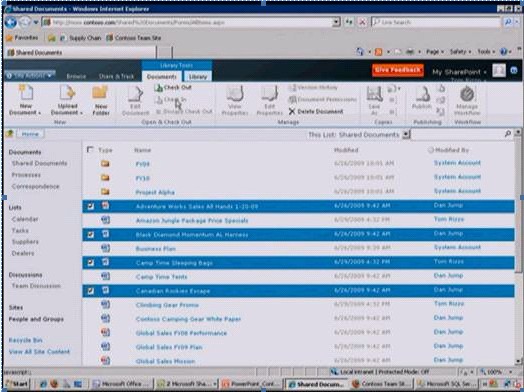
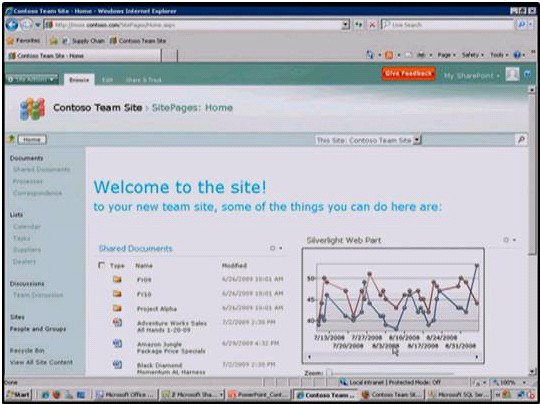
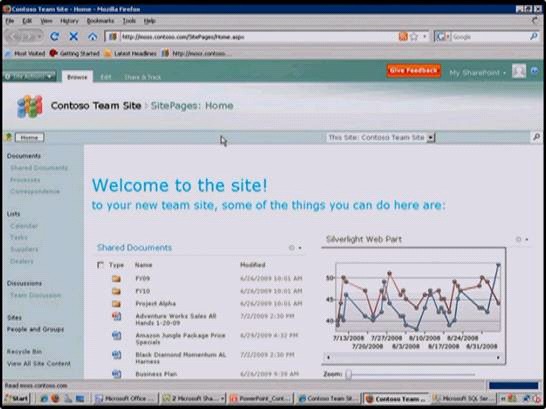
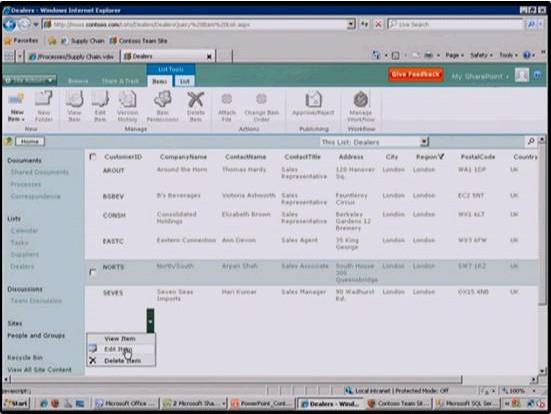
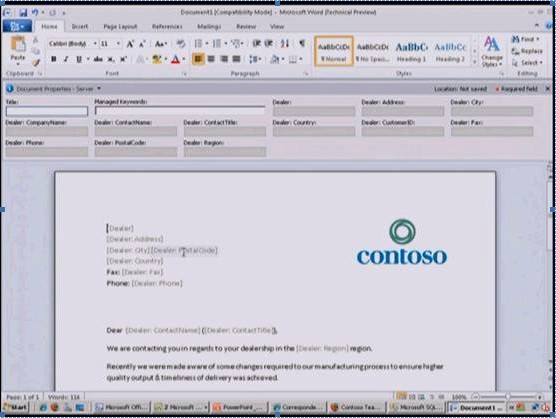
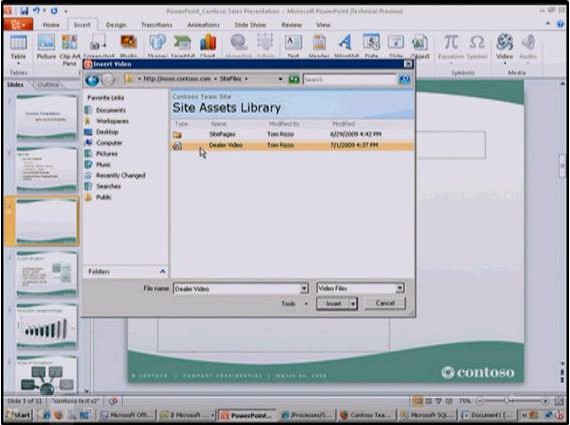



Pingback: PLM Prompt: Office and SharePoint 2010 public betas now available for download « Daily PLM Think Tank Blog()
Pingback: Top 10 PLM Posts in 2009, Beyond PLM and more… « Daily PLM Think Tank Blog()
Pingback: Office 2010 Serial Key()