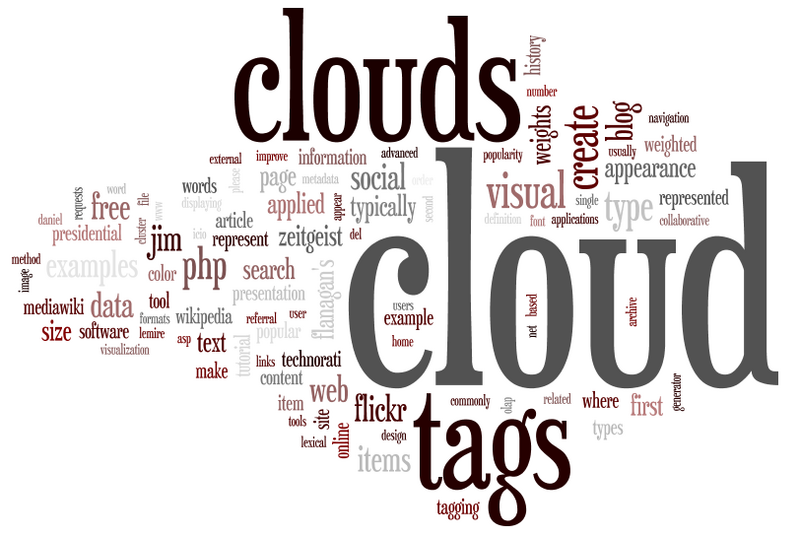First of all, I think we need to clarify terms. Folksonomy is the term used for the classification of mechanisms adopted in social and collaborative environments. This is also known as collaborative tagging, social classification and some other buzzwords you can easily Google. I think that folksonomy is very undervalued by today’s Product Lifecycle Management and Product Development tools. Traditionally, the terms used were classification or taxonomy. Regarding the naming itself, I cannot determine which sounds more complicated – Social Classification vs. Folksonomy – I think both names are bad for end users and tags are much better 🙂…
The main difference between Taxonomy and Folksonomy is the absence of a predefined schema. This is functionality absolutely essential in today’s PLM. In this dynamic world, you cannot leave classification to the administrators of IT /PLM – instead, you need to create your own classification schemas into the way that you work. Since you work in a much more personal way these days, your ability to adapt your environment is next to mandatory. In addition, social classification can be the outcome of your collaborative environment and help you to navigate your daily tasks and activities. You are probably familiar with Folksonomy in terms of a tag cloud.
A data cloud is normally generated from words or tags related to the content you are working on. But you can control this cloud if you have the capability to add tags.
To be more practical, how can you start using Folksonomy in our current environment? The beauty of all Web 2.0 related capabilities is that you can simply borrow them from the outside rather than having to ask your PLM vendor to develop them. What practical benefits you can gain from Folksonomy? In my opinion, there are multiple scenarios:
1. You can allow to users to add additional tags to objects in the system. This is a free rather than a controlled mechanism. Created tags can provide an ideal customizable environment for navigating between objects and using them for contextual selection.
2. You can generate tags out of multiple attribute values such has component characteristics, projects, suppliers etc. Since all these values may be not controlled by the administrator, you will gain an absolute custom representation of values reflecting your system
Now, how can we implement it? You actually have multiple choices. If your system is completely Web- based, and you can address your PLM content (in simple words, objects) via static URLs, for tagging, you can use the capabilities of available social software, (providing that they exist within your organization). Or, if your organization allows you, you can use public tagging services (i.e. http://del.isio.us) or, if you have WSS 3.0 or MOSS – use tagging web part for SharePoint

And, finally if you don’t see yourself starting to explore all these capabilities now, you can simply enjoy this video that will help you to think about the practical use of Folksonomy in your life 🙂 –
[youtube=http://www.youtube.com/watch?v=wq6vwDSPcok]